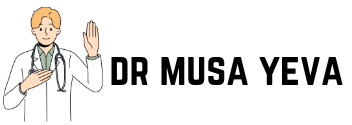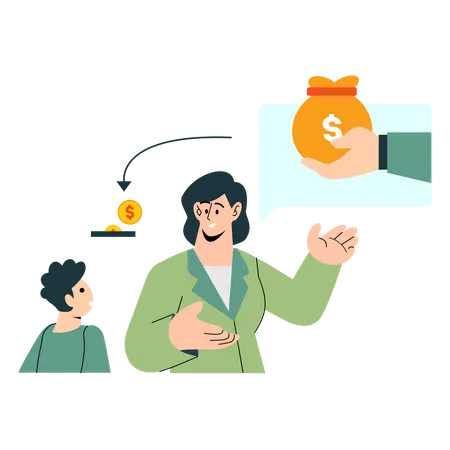
Animation can bring a new level of dynamism to your digital projects, and Lottie is one tool that’s been making waves in this space. Whether you’re a developer or a designer, lottie editor for beginners offers an intuitive way to implement animations on websites and apps. In this guide, we’ll explore essential tips to help new users get the most out of Lottie, ensuring your animations are both effective and engaging.
Understanding Lottie and Its Benefits
Lottie is an open-source library created by Airbnb that allows you to render animations in real time on your web and mobile applications. It works by translating animation data into a lightweight JSON format, which is then easily embedded into your project. One of the main advantages of using Lottie is that it allows for high-quality animations without bogging down your website or app’s performance. This efficiency makes it a preferred choice among designers and developers alike.
Setting Up Your Lottie Environment
Before you can start creating animations, you’ll need to set up your Lottie environment. Begin by downloading the Lottie library from the official GitHub repository. Once downloaded, integrate it into your project by adding the Lottie files to your development setup. If you’re using a website builder like WordPress, there are plugins available that make this process even more streamlined. The key here is ensuring that you have all necessary components in place to support Lottie’s functionality.
Exploring Lottie’s Animation Files
Once your environment is ready, it’s time to explore Lottie’s animation files. These files are typically created using Adobe After Effects and exported through the Bodymovin plugin. If you don’t have experience with Adobe After Effects, don’t worry; there are numerous pre-made Lottie files available online. Websites like LottieFiles offer a wide array of free and paid animations that you can incorporate into your project. By experimenting with different files, you’ll gain a better understanding of how Lottie animations work.
Customizing Your Lottie Animations
Customization is where Lottie truly shines. You can modify animations to fit your project’s unique needs. Start by selecting an animation file and open it in a Lottie editor or directly in your codebase. From there, you can adjust elements like colors, sizes, and speeds. Remember to keep your target audience in mind when customizing your animations, as the right adjustments can make them more appealing and relevant to your users.
Testing and Debugging Your Animations
Before finalizing your animations, it’s crucial to test them thoroughly across different devices and platforms. This step ensures that your animations perform correctly, regardless of where they’re viewed. Use tools like Lottie’s preview feature to see how your animations look in real time. If you encounter any issues, don’t hesitate to consult Lottie’s documentation or community forums for troubleshooting advice.
Integrating Lottie into Your Project
With your animations customized and tested, it’s time to integrate them into your project. This process can vary depending on whether you’re working on a website or mobile application. For websites, embedding animations is often as simple as adding a few lines of code to your HTML. For mobile apps, you’ll need to follow the specific integration guidelines for your development platform. Remember, the goal is to seamlessly incorporate animations without disrupting your project’s existing structure.
Improving Animation Performance
Performance is a critical aspect of animation design, and Lottie provides several ways to optimize your animations. Consider using vector-based designs, as these are often more efficient than bitmap images. Additionally, minimize the complexity of your animations by reducing the number of elements and layers involved. By keeping animations simple, you can maintain smooth performance while still achieving an eye-catching effect.
Ensuring Accessibility in Animations
Accessibility is an essential consideration when working with animations. Ensure that your Lottie animations are inclusive by providing alternative text descriptions and avoiding excessive motion that could trigger discomfort for some users. Tools like ARIA attributes can be extremely helpful in enhancing accessibility. By prioritizing accessibility, you not only comply with standards but also expand your content’s reach to a broader audience.
Exploring Advanced Lottie Features
Once you’re comfortable with the basics, consider exploring some of Lottie’s more advanced features. This might include creating interactive animations that respond to user inputs or combining multiple animations to create a cohesive narrative experience. Delving into these advanced capabilities can further enhance your projects and set your animations apart from the rest.
Keeping Up with Lottie’s Community and Updates
Lottie’s community is a valuable resource for continued learning and improvement. Engage with other users through forums, social media groups, and online classes. Staying updated with the latest Lottie developments and trends will help you refine your skills and keep your projects innovative.
The Future of Animation with Lottie
Lottie’s potential remains vast, as the demand for engaging digital experiences continues to grow. By mastering Lottie now, you’ll be well-positioned to take advantage of future opportunities in animation and digital design. Whether you’re aiming to enhance a personal project or contribute to a professional one, Lottie provides the tools needed to elevate your animations to the next level.
In conclusion, Lottie offers a powerful solution for incorporating high-quality animations into your digital projects. By following these essential tips and remaining active in the Lottie community, you can create animations that not only capture attention but also deliver a lasting impression. Start experimenting with Lottie today and discover the many possibilities it holds for your creative endeavors.